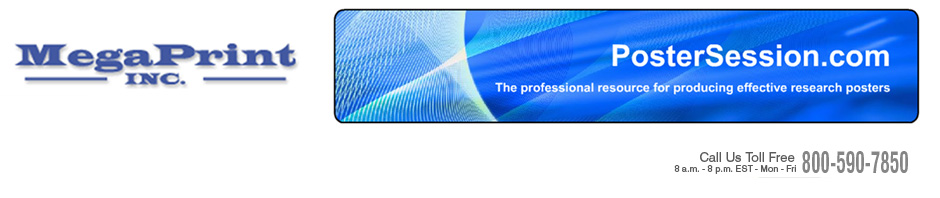You can download Adobe Acrobat Reader for free, which allows you to open and print PDF files. To generate PDF’s, however, you need Adobe Acrobat, which is a $300 (street) program.
PowerPoint 2007 has a built-in PDF maker, so if you have the latest version you can make a PDF without buying Acrobat. If you are making a PDF to send to a printer like us, make a “for print” PDF by doing “save as” and then choose PDF in the “save as type” drop down box.
Proof carefully! Acrobat has been known to do some funny things, especially with very large files.
The other problem with making a PDF is that it cannot be changed. That’s why most printers prefer that you give them a PDF- they cannot be blamed for any problems. There’s only one difficulty with that- you might have a problem in the file, and since we cannot change the PDF we can’t fix it. Believe it or not, we find it necessary to fix something in about 75% of the files people send us.
What’s special about our service is that we can accept the native PowerPoint file, and we have the experience to print successfully from it. We also have the ability to know what to look for and give you a better final product. We fix a lot of low resolution logos, type that runs off the page, etc. Where else can you send a problem file and have it come back right?